Need Training
There are people would put malicious programs in your computer or do malicious things to your computer. This website isn't one of those people. We don't even know how. We want to help people.
So, your computer protects itself. That's good. The problem is, those protections make it difficult for a program here to use the pictures in your computer.
Fortunately, it is possible. Unfortunately, it is not easy.
Normally
If you don't run into any problems, the process is somewhat simple. Also, you get instructions when you do this.
You click to save the program. This is probably under File at the top of your computer. Then you save to the same folder your pictures are in. The first time you might have to do some looking. After than, your computer will probably know to save to the folder you want.
Then you click on something (again under File) to get the program to run. Again, you might have to do some looking the first time, but after that your computer should know to go to the right place.
So, it will be easy to do once you have done it. The first time can be a bitch, of course.
Recommended
We recommend that you start out with only 3 pictures of your own. When it works right, you can add more.
Browsers
Unless you have a Mac, you have Internet Explorer as your browser and probably use it. The icon for Internet Explorer is a blue small letter e. Internet Explorer will probably work. But it might not -- one Windows 7 version doesn't show the option to save a page to the computer. (Nor does it have the option to run a page from the computer. But maybe that can be solved by clicking on the page to run it.)
If yours has this problem, there are ways to work around it. But the simplest work-around is simply to download Mozilla Firefox. That is free, and it works. It's a good browser and a lot of people use it.
Opera doesn't work right, but you probably don't have Opera.
This has not yet been tested with Safari.
The Internet Explorer Work-around
This is another way to save a page. Right click on the page, then choose to view the Source. Copy the source (control-A to highlight everything, then Control-C to copy). Then put the source into your word processor. Then save it AS A TEXT FILE (yes, that will be one of your options) and put .htm at the end of whatever you decide to call it.
The Same Folder
The program has to be saved to the same folder you have the pictures in. Um, that's the only way the program can find the pictures.
If you are skilled at finding your way around your files in your computer, that is no problem. If you are semi-skilled, then you can use search to find the program. Note that if you can't put the program in the same folder as your pictures, it works just fine to put your pictures in the same folder as the program.
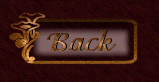
|
|
|
|